.jpg)
Identify and focus on the right projects for your portfolio
Learn how to showcase your work with strong visuals, mockups, and storytelling
Build an industry-ready portfolio tailored to your target clients or agencies
Practice presenting your portfolio with feedback from peers and instructor
Let's do this together! But before we start... Adobe Creative Cloud experience and time to work on your portfolio during the bootcamp between sessions are essential for success.
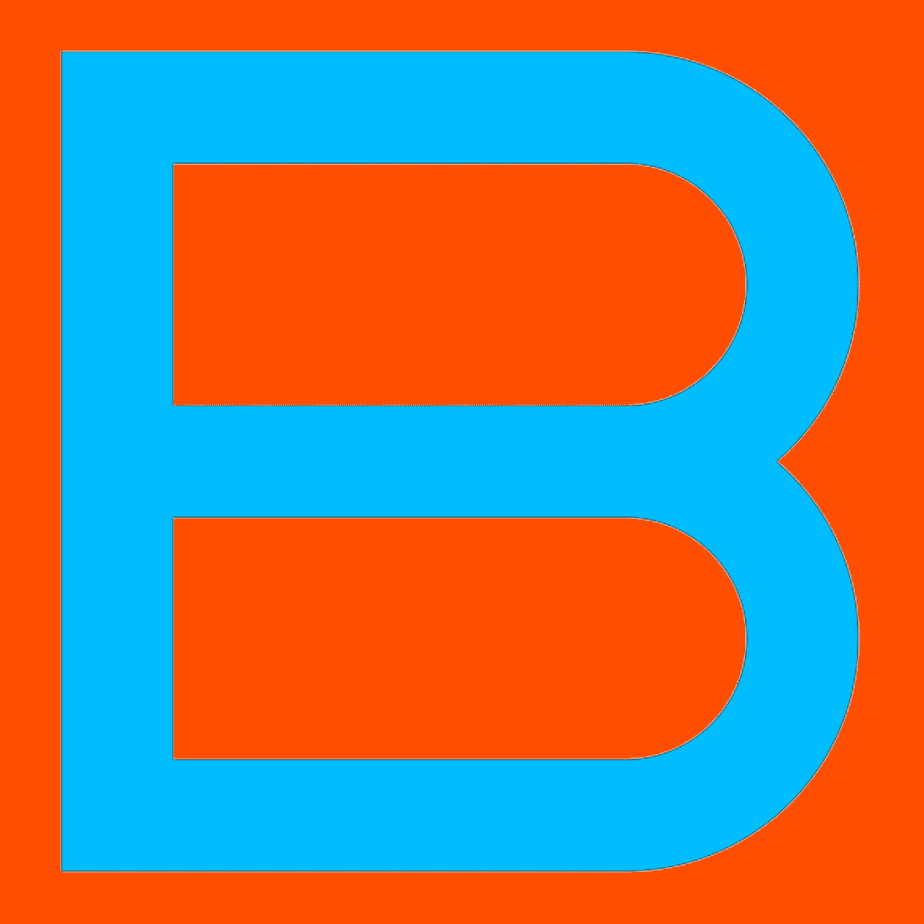

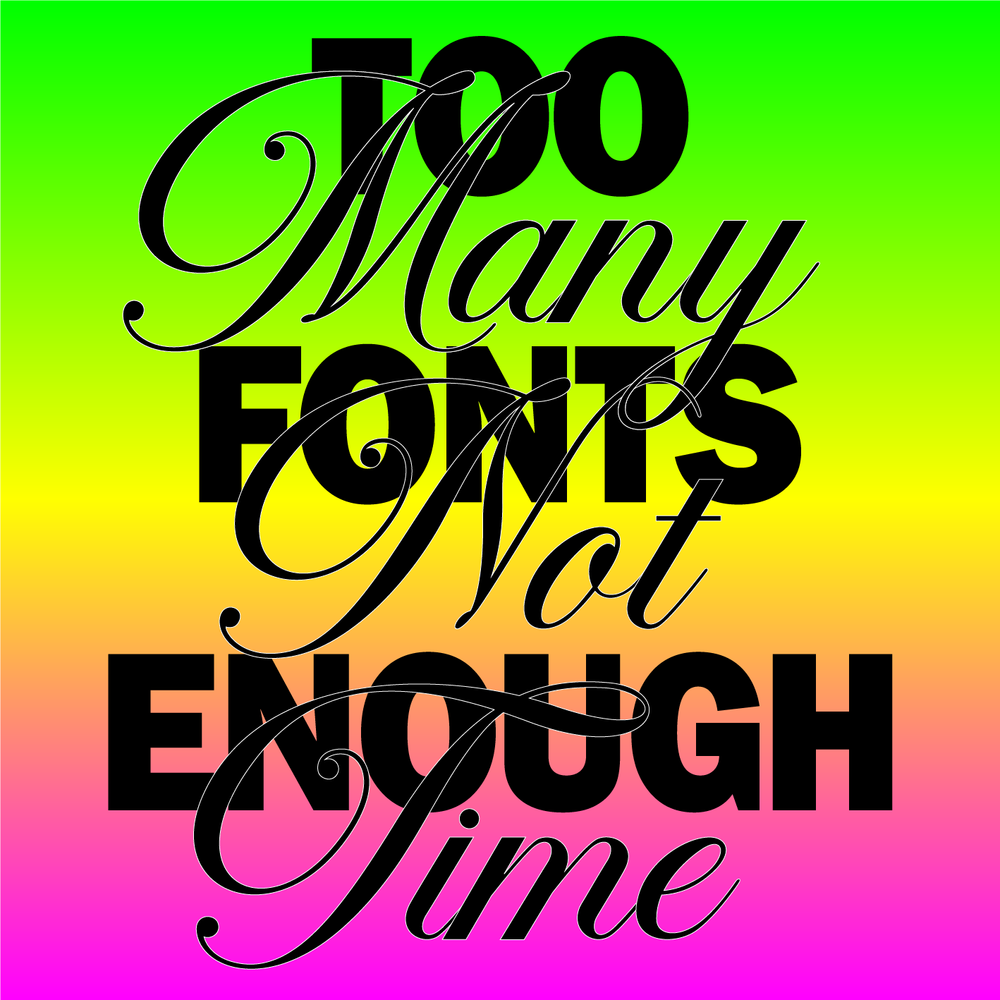
Meet Marco and Alessia — your mentor and teacher for the next 4 weeks!
.jpg)
Hey! I’m Marco, a graphic designer with over 10 years of experience, working in both agencies and as a freelancer. These days, I focus on branding and packaging design, though I’ve worked across a wide range of mediums and industries over the years. Along the way, I’ve had the chance to direct, hire, and train amazing teams of designers, while building meaningful client relationships.I’m also a design educator at Shillington College and LFDS, where I’ve seen firsthand what it means to train young designers and give them the tools to embark on their creative journeys.Most recently, I’m channeling my passion for creativity and workflow into building Trick, a productivity app designed to help creatives work smarter and stay focused.

I’m a typeface designer with over ten years of experience across type design, branding, and visual identity. I co-run Typeland, a studio specialising in custom and retail typefaces, as well as multi-script design. Before founding the studio, I worked for leading type foundries and collaborated with design studios on projects involving custom typefaces for global visual identities. At Typeland, I focus on the intersection of research and craft, developing typefaces that are precise, functional, and responsive to context. Alongside studio work, I teach typography and type design at universities in London, where I mentor students through the process of developing their own visual language.
Our Bootcamp is setup to make you learn UX/UI step by step with a practical curriculum that focuses 100% on learn-by-doing. Unlike a lotta UX/UI courses who teach the same powerpoint heavy curriculum for years, our Bootcamp teaches you the latest tools, workflows, and best practices live.
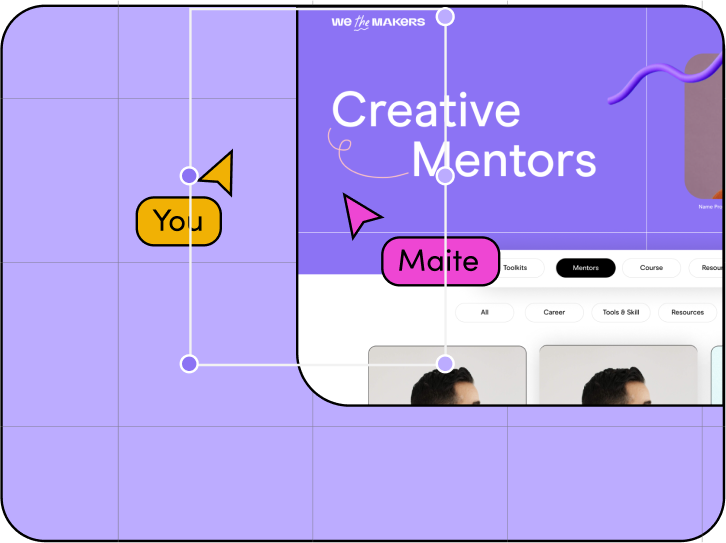
Live Session:
● What a portfolio really is and why it matters
● Identifying target agencies/clients and aligning your projects
● How to roll out and showcase projects (mockups, storytelling, examples)
Group introductions:
● see everyone’s current work and goals
● Between Sessions (Figma Check-in #1): Complete exercises to focus your projects
● Instructor leaves comments in Figma on each student’s focus plan
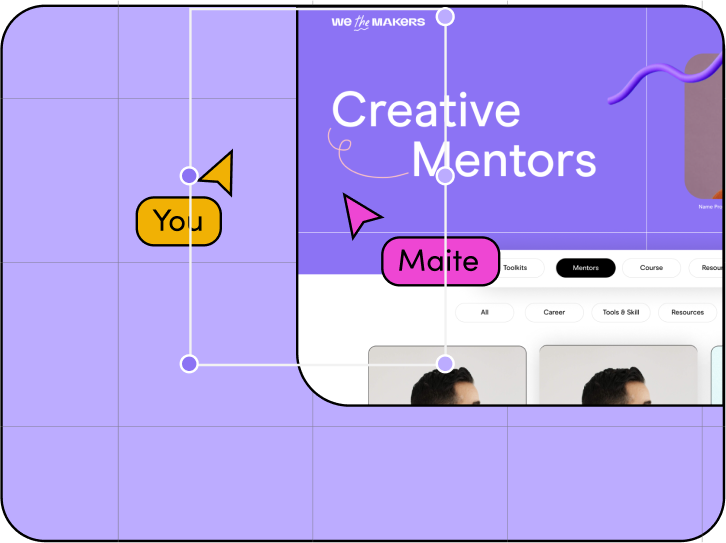
Live Session:
● Review everyone’s chosen projects + initial direction
● Tips on structuring and outlining your first case study
● Short 1-to-1 guidance slots during the call
Between Sessions (Figma Check-in #2):
● Begin building portfolio pieces inside Figma file (text, visuals)
● Instructor feedback left asynchronously
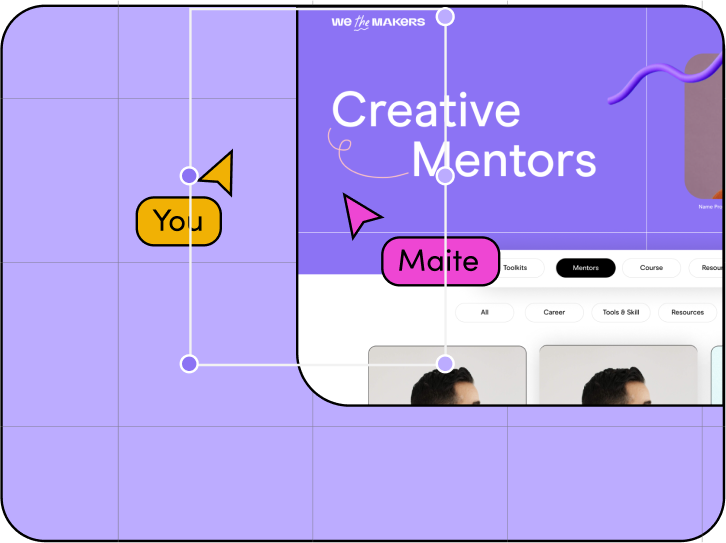
Live Session:
● Progress reviews: each student shares updates
● How to improve visuals, mockups, and narrative for impact
● More targeted 1-to-1 direction live
Between Sessions (Figma Check-in #3):
● Keep refining case studies and mockups
● Instructor leaves detailed comments for next steps
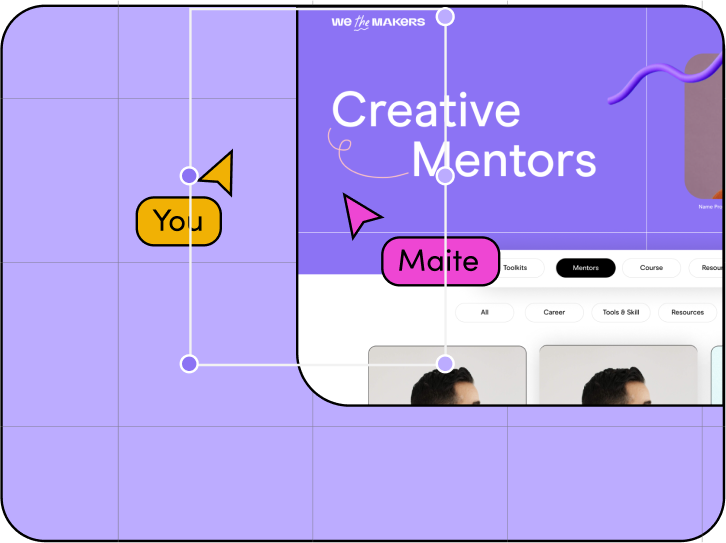
Live Session:
● How to present your work effectively (deck/website/social)
● Mini practice presentations from each student
● Quick celebration of everyone’s progress
Between Sessions (Figma Check-in #4):
● Final polish and feedback on portfolio pieces
● Optional sending-list exercise for agencies/clients
We will be meeting on CET evenings for a min of 2 hours as a group. Join us on Google Meet.
Figma is a great tool that we use for asynchronous check-ins and our weekly portfolio classes.
Please note that you need to be experienced on using Adobre Creative cloud tools as you will be working on your portfolio.